Take Backup Windows 7 Registry :
You should take Backup of Windows registry before making any changes to the Windows Registry as its health is crucial for the proper functioning of Windows.How to backup Windows Registry :
1. Type regedit in Start menu search box and then hitting enter.
2. Click Yes if you are prompted with User Account Control message.
3. Next, in the Registry Editor, select Computer icon from the upper-left side and go to File and click Export option.
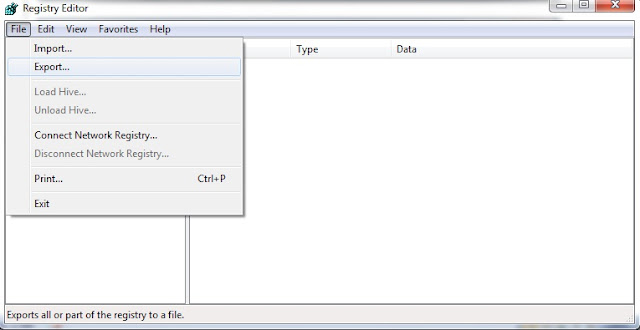
4. After specify save location, enter a name for your Registry backup and click Save button.
5. Done.How to Restore Windows Registry :
1. Again, open Windows Registry Editor.
2. Go to File and then click Import option.
3. Browse the previously created Widows 7 Registry Backup file.4. Click to Open button to start importing your Windows 7 registry file



No comments:
Post a Comment